Fastest Sportsbook Payouts When Using Google Play
![]()
Google Pay sportsbooks offer some of the fastest payouts out of any available withdrawal methods offered. Specifically, the fastest Google Pay payouts can be found using MatchPay at Bovada. MatchPay is a Bovada-specific program that allows Google Pay (and other peer-to-peer processor users) depositors and withdrawers to essentially buy and sell their accounts from one another. All the most important information on how to get the fastest sportsbook payouts using Google Pay will be outlined below, with directions included on how to execute a Google Pay MatchPay payout.
Best Google Pay Sportsbooks
Since you are looking at using Google Pay rather than cryptocurrency, it is important to understand that you will not be using Google Pay to directly receive the payment from the online sportsbook. In order to withdraw fast with Google Pay, you will need to either receive the payment in vouchers, and then sell the vouchers, or receive your payment via MatchPay, which requires you to effectively sell your winnings in exchange for a Google Pay deposit.
Top Google Pay Sportsbook
Both deposits and withdrawals can be accomplished with Google Pay at Bovada. You can use their Community Marketplace to buy and sell vouchers, which can be a method of withdrawing that uses Google Pay. You can also use Bovada’s MatchPay system for deposits, although you will be required to use MatchPay for withdrawals if you deposit via MatchPay.
How To Withdraw With MatchPay At Bovada
- Select “Withdraw” from the profile icon at the top of your Bovada page
- Choose MatchPay as your withdrawal method
- Log in to your MatchPay account, or create one
- Enter what you’d wish to sell on MatchPay
- MatchPay will match you with a buyer
- The buyer sends you the money via Google Pay if requested
- Take your money and go on about your day
How To Withdraw With Vouchers At Bovada
- Select “Withdraw” from the profile icon at the top of your Bovada page
- Choose Vouchers as your withdrawal method
- Complete the Voucher transaction
- You now have your balance in Vouchers
- Visit the Bovada Community Marketplace and make a post selling your Vouchers
- Make sure you note you only want payment via Google Pay
- Once someone purchases your Vouchers, you can receive the money via Google Pay
Google Pay As A Credit Card Intermediary
Many people use Google Pay as a method of entering their credit card information faster, and think of it as something of a digital storage method for credit cards. While this is a functional method of sportsbook deposit, it is not a good way to get your money out of a sportsbook, since credit cards are built for purchasing, not for receiving payments. If you have a debit card in your Google Pay account, you can receive payments to the bank account associated with that debit card, however.
Fastest Sportsbook Payouts
 American Express Sportsbooks
American Express Sportsbooks Apecoin Sportsbooks
Apecoin Sportsbooks Apple Pay Sportsbooks
Apple Pay Sportsbooks Avalanche Sportsbooks
Avalanche Sportsbooks Bank Wire Sportsbooks
Bank Wire Sportsbooks Binance Coin Sportsbooks
Binance Coin Sportsbooks Bitcoin Sportsbooks
Bitcoin Sportsbooks Bitcoin Cash Sportsbooks
Bitcoin Cash Sportsbooks Bitcoin SV Sportsbooks
Bitcoin SV Sportsbooks Cardano Sportsbooks
Cardano Sportsbooks CashApp Sportsbooks
CashApp Sportsbooks Check Sportsbooks
Check Sportsbooks Chainlink Sportsbooks
Chainlink Sportsbooks Chime Sportsbooks
Chime Sportsbooks Debit Card Sportsbooks
Debit Card Sportsbooks Discover Sportsbooks
Discover Sportsbooks Dogecoin Sportsbooks
Dogecoin Sportsbooks Ethereum Sportsbooks
Ethereum Sportsbooks Google Pay Sportsbooks
Google Pay Sportsbooks InstaDebit Sportsbooks
InstaDebit Sportsbooks Litecoin Sportsbooks
Litecoin Sportsbooks Mastercard Sportsbooks
Mastercard Sportsbooks MatchPay Sportsbooks
MatchPay Sportsbooks Matic Sportsbooks
Matic Sportsbooks NETeller Sportsbooks
NETeller Sportsbooks PayPal Sportsbooks
PayPal Sportsbooks Ripple Sportsbooks
Ripple Sportsbooks Samsung Pay Sportsbooks
Samsung Pay Sportsbooks Shiba Inu Sportsbooks
Shiba Inu Sportsbooks Skrill Sportsbooks
Skrill Sportsbooks Solana Sportsbooks
Solana Sportsbooks Stellar Sportsbooks
Stellar Sportsbooks Tether Sportsbooks
Tether Sportsbooks USDC Sportsbooks
USDC Sportsbooks Venmo Sportsbooks
Venmo Sportsbooks Visa Sportsbooks
Visa Sportsbooks Zelle Sportsbooks
Zelle Sportsbooks